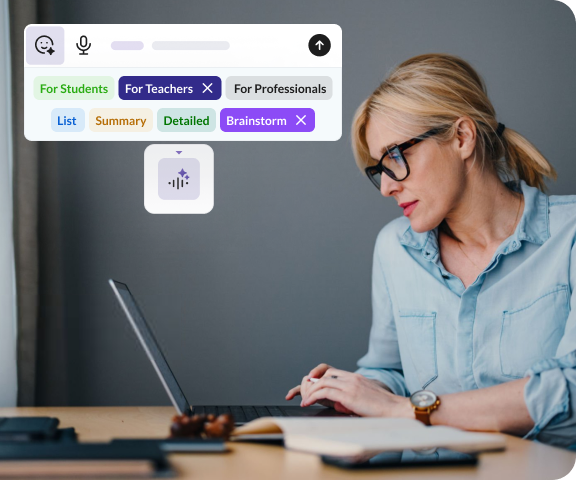Before each class, she uses the AI tool to generate clear summaries of her topics, learning outcomes, brainstorm fresh ways to present challenging material, and create lesson plans. During her lectures, she presents slides directly through Hootnotes, highlighting and annotating each slide in real time to emphasise key points. The AI tool also helps her answer spontaneous student questions by providing quick, relevant information or summarising additional context, making each class interactive and responsive to student needs.
How Hootnotes helps Professor Lee
Professor Lee, a psychology lecturer, relies on Hootnotes to make her lectures engaging and accessible.
By sharing his canvas, he provides easy access to weekly presentation slides, videos, links to additional resources, voice recordings, and even links to full lecture videos. All course material and resources, including practice exams and self-assessment quizzes, are organised in one place and accessible by students - so they never struggle to find the information they need.
How Hootnotes helps Mr Johnston
Mr. Johnston, a biology teacher, uses Hootnotes to keep all his course materials organised and accessible for his students.
He uploads architectural designs to a shared canvas where students can add comments, draw directly on the designs, and attach sticky notes with ideas or suggestions. Students can also import objects and images to enhance their feedback, creating a rich environment for real-time collaboration and critique. With Hootnotes’ annotation features, Mr. Mitchell engages his students, reinforcing key lessons and encouraging creative thinking.
How Hootnotes helps Mr Mitchell
Mr Mitchell, an architecture lecturer, uses Hootnotes to teach building design in an interactive, collaborative way.
When students send in their assignments, he uploads them to Hootnotes and marks them directly with notes, highlights, and helpful feedback. For 1:1 tutoring sessions, Dr. Smith meets students on Microsoft Teams and uses Hootnotes’ markup annotation tools to work through problems together—just like they would if they were sitting across the table from each other. With Hootnotes, Dr. Smith can guide students step-by-step, making online learning feel personal and engaging.
How Hootnotes helps Dr Smith
Dr. Smith, a mathematics lecturer, uses Hootnotes to make grading and tutoring more interactive and efficient.