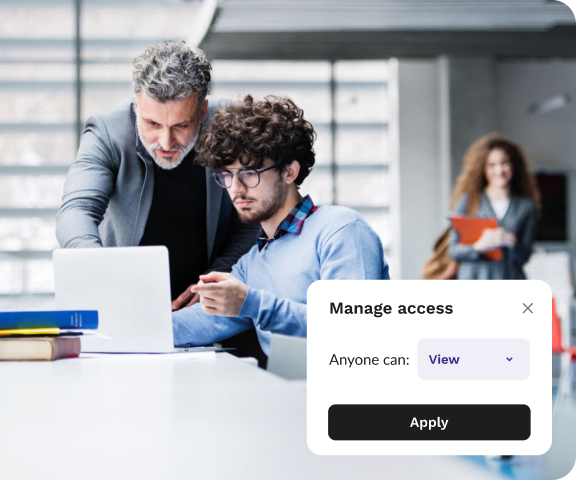Anticipating questions on a range of topics, he relies on the Library Manager for quick access to product details, marketing materials, and key data, helping him stay prepared and make a great impression. Paul’s seamless access to resources not only boosts his confidence but also allows him to respond swiftly and accurately to any questions, thereby instilling trust and showcasing his thorough preparation.
How Hootnotes helps Paul
Paul, an entrepreneur, uses Hootnotes' slide feature to present to potential investors.
By organising research, notes, and key documents on a canvas which he shares with his team, he can quickly access everything his firm needs to prepare a winning proposal. This streamlined approach not only saves time but also ensures that no critical detail is overlooked, enhancing the overall quality and effectiveness of their proposals.
How Hootnotes helps Will
Will, an analyst, uses Hootnotes to gather all available information about a potential new client from multiple sources, all in one place.
She also uses the AI tool to generate creative ideas, helping her bring fresh, innovative thinking to each project. By integrating her designs and the team’s input in real-time, she ensures a cohesive and collaborative creative process. This accelerates project timelines and enhances the overall quality of the final output.
How Hootnotes helps Anna
Anna, a graphic designer, assembles marketing concepts in Hootnotes to capture feedback from her team.
With the rich text editor, he formats procedures, embeds diagrams and videos, and keeps everything clear and easy to follow. His colleagues can access the same notepad, co-edit in real time, and leave comments directly on sections that need clarification or improvement — making collaboration simple.
How Hootnotes helps John
John, an engineer, uses Hootnotes to write and update technical documentation for his team.